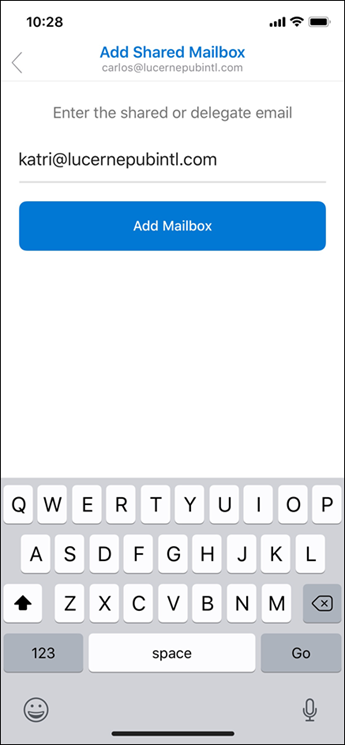...
- Login to Office 365 Online (http://mail.clarkssummitu.edu).
- Click on your profile image and select "Open another mailbox".
- Follow the Office 365 prompts
...
Access via iOS Outlook Mobile App
If you use Outlook for iOS or Outlook for Android, you can add a shared mailbox you have permissions to access on Outlook Mobile.
Use a shared mailbox on a mobile device (phone or tablet)
To access a shared mailbox on a mobile device, use the following steps.
Sign in to your primary account in Outlook for iOS or Android.
Tap the Add Account button in the left navigation pane, then tap Add a Shared Mailbox.
If you have multiple accounts in Outlook Mobile, select the account that has permissions to access the shared mailbox.
After the account setup process completes, the shared mailbox will display in your account list in Outlook for iOS or Outlook for Android.
To remove a shared mailbox, go to Settings > Accounts. Then tap on the shared mailbox and select Delete Account.
...
Access via a macOS device
Open a Shared or Delegated Mailbox
...