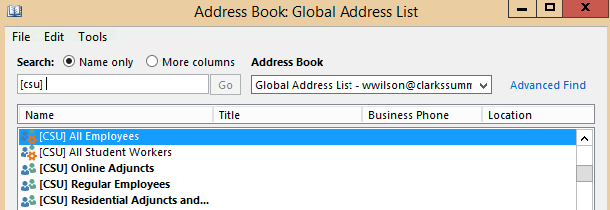...
Contents:
| Table of Contents | ||||
|---|---|---|---|---|
|
Add a recipient
- Open Outlook.
- Click Address Book in the Home tab.
Search for the group of interest.
Info The names of these start with "[CSU]”. Info "All" groups cannot be changed here. - Double click the group.
- Click Modify Members.
- Click Add.
- Search for the recipient to add.
- Click Add.
- Click OK in all three dialogs.
- Exit your Address Book.
...