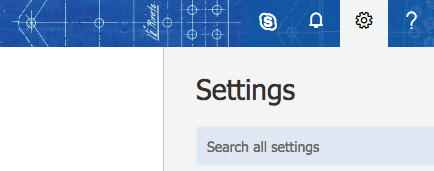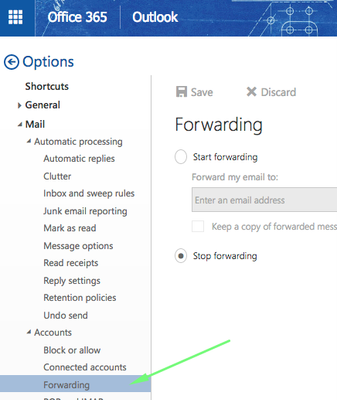...
- Visit https://www.office.com.
- Sign in with your Employee Email and credentials.
- Hit the settings icon in the upper right toolbar.
- Near the bottom of this pop out column Click Mail.
- Visit Accounts > Forwarding.
- Select Start forwarding.
- Enter the recipient's email.
- Select Keep a copy of forwarded messages.
- Click Save at the top of the page.