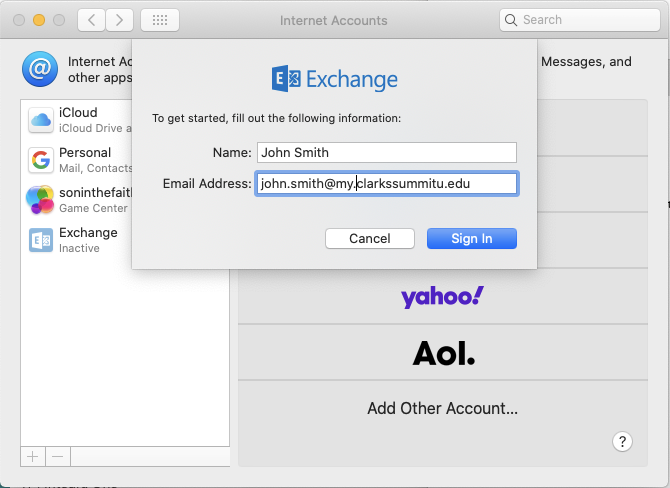...
- Download your email client
- Outlook 2019 from Office365.com
- Outlook Mobile from the App stores
- Device OS mail app from the App store
- Follow these directions from Microsoft, https://support.office.com/en-us/article/add-an-email-account-to-outlook-6e27792a-9267-4aa4-8bb6-c84ef146101b
- Enjoy your email client.
Apple Mail
- Open System Preferences
- Click Internet Accounts
- Select Exchange
- Enter in the information it requests to setup your mail account
- Follow all prompts to auto set up the account.
Manual Settings (POP, SMTP, or IMAP)
...