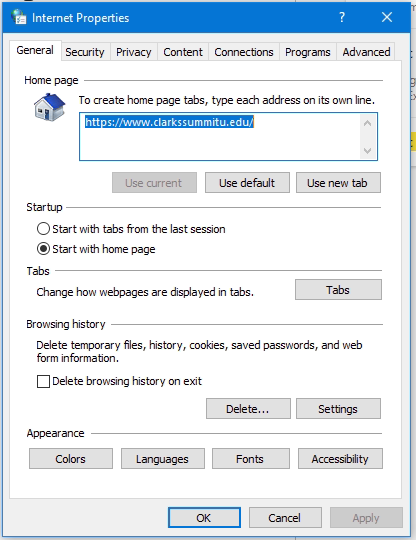...
| Note |
|---|
| Issues that involve PHEAA plugins or OC/WebConnect will likely need to be resolved by an administrator. |
Before you contact us:
Are you using Microsoft Edge on a Windows 11 PC?
...
Have you tried restarting your computer?
Have you configure the Internet Options
Open Microsoft Edge from a Windows 11 PC
Open the settings using the three horizontal dots.
In settings do a search for "Internet Options"
Notice the add button section. In the first step a site as added. From the message in the "Internet Explorer mode pages" this may need to be done every 30 days.
Press the the box with the arrow and a new window should open.
In the Security Tab
- Click the Trusted Sites green checkmark icon
- Click the Sites button
- Paste https://*.aessuccess.org in to the Trusted Sites profile? (Gear Icon > Internet options > Security)Is
- Click Add, Close, Apply
In the Privacy Tab
- Click the Sites button
- Paste https://*.aessuccess.org in to the popup blocking exceptions list? (Gear Icon > Internet options > Privacy)
- Is aessuccess.org in the Compatibility View list? (Gear Icon > Compatibility View settings)
- Have you tried restarting your computer?list
- Click the Allow, OK, Apply
- Click OK to close the window