...
- Navigate to file> info> account settings in outlook 2013 client.
- In the pop up window, double-click your account to edit it.
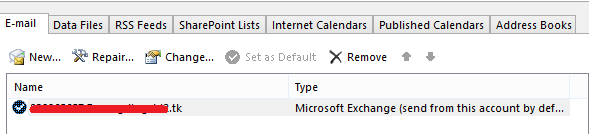
- Click more settings.
 Image Modified
Image Modified - Navigate to advanced, check if the specific mailbox is there, if yes, select it and remove.
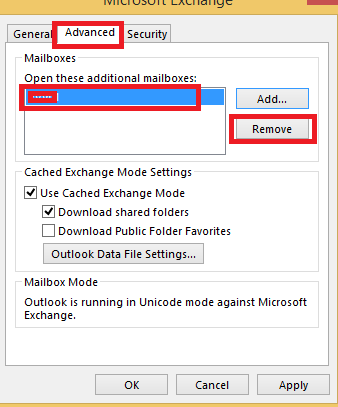 Image Modified
Image Modified - Click OK
- Check to see that the mailbox is no longer visible.
...
{"serverDuration": 211, "requestCorrelationId": "b3f93c806a6540689f438d3c4d649303"}