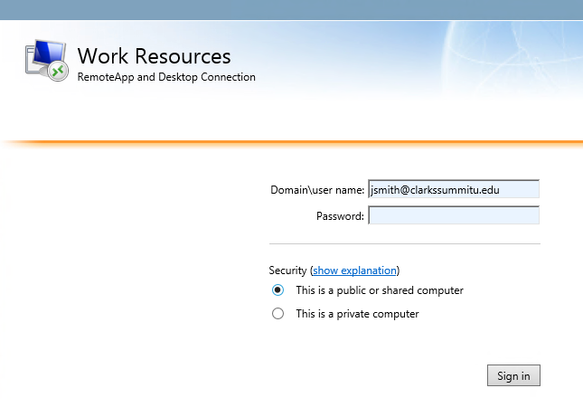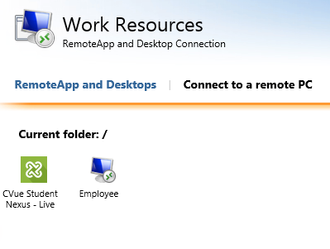- Open Internet Explorer - for these directions to work properly you need to use IE (see image below)
- Login to the following website https://remote.clarkssummitu.edu
- Click the CampusVue icon for the CVue App or Employee for a Remote Desktop.
- CampusVue will open shortly.
- If not and it appears to download a file,
- Please go to IE and start over
- or open the file in your downloads (this is unsupported and not recommended as I cannot guarantee you will have a working connection next time).
- If not and you are in Internet Explorer
- Close IE and try again
- Second time round send in a help ticket to helpdesk@clarkssummitu.edu.
- If not and it appears to download a file,
If this page seems out of date, please submit a comment at the bottom.
Manage space
Manage content
Integrations